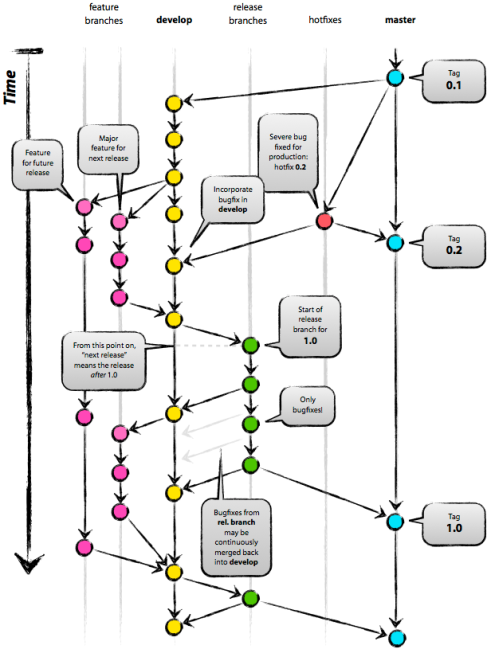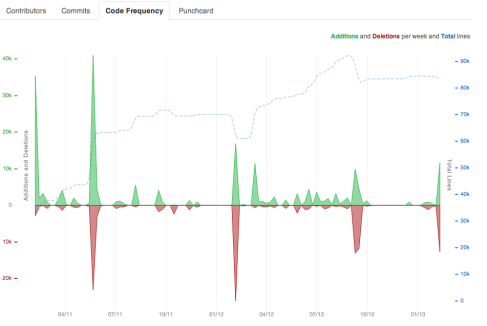What really stood out for me are the following:
- The hidden potential in India’s market.. Its essentially a sleeping giant. Their smart phone adoption is going to be a game changer. China is #1, india is currently 5th
- In addition to that, India is 3rd in 2012’s internet users. And thats just a 11% population penetration. In comparison, China(#1) is 48% and USA (#2) is 78%. Huge opportunity there.
- The incredible rapid adoption of new technologies/devices (iPhone, tablets…)
- Wearable devices is the future. Expect change soon!
- The presence of Mobile apps is accelerating growth tremendously (0 to 1M users in no time)
- Massive opportunity for entrepreneurs to get their products in front of millions of users. The time is right to start your own company.
- Smart phone users access their phones for the following -> (in order) messaging, voice call, checking time, music, gaming, social media
- Soo many 1st or 2nd generation immigrant founders who’ve made a difference in the world (Apple, Google, IBM, Oracle, Amazon…)
- alibaba.com is huge!!! if you think Amazon was huge think again.
- “You help me”, “I help you”, “We help others”